Thursday, 31 December 2015
51. Where my ideas have come from
This is my Piktochart presentation which shows all my design ideas for my digipak and website and where these original ideas came from using examples from existing ancillary products from other artists of the same genre.
Wednesday, 30 December 2015
52. Do's and Don't's of design production work
53. Photos I plan to use for ancillary
I will probably use one of these photos for my album cover and perhaps my website our artist. The out door image was from our primrose Hill filming. This image would be good to use because it uses a good background showing London in the background and also shows a sense of freedom and joy that we are now in a better place as artists compared to other parts of the song. I also like this image because we're not looking at the camera or exposing our faces which shows we're lost in thought.
These next set of photos could also be used for the ancillary products. We took these photos earlier on in the year in the media studio just using a plain white background. One would be good because it shows a type of seriousness and shows masculinity as we have our arms folded and look serious. Another photo is less serious but would be really good to use because it shows different levels of height but also shows equal responsibility and also shows the artists are equally important.
Here is the full set of these photos that we took at the beginning of the year.
56. Digital mock up of ancillary task 2
This is my digital mock up of an artist website. I decided to make a weebly website of our chosen artist Krept and Konan.
Here is a link to my mock website and screenshots of the website.
http://www.weebly.com/editor/main.php
Here is a link to my mock website and screenshots of the website.
http://www.weebly.com/editor/main.php
Sunday, 20 December 2015
57. Adobe Lightroom/Photoshop CC


It was relatively easy to edit these pictures of Charlie and Joram since I am already quite familiar with how to use Adobe Photoshop from my Photography A2 course.
For Joram, I adjusted a few things to make his face look neater:
 |
| I neatened his eyebrow using the smudge tool and the healing bush. I left the gaps in between the hairs so it didn't look like he got them done. |
|
|
| In addition to this, I also evened out his skin tone. His cheek especially has some light vs dark patches to I used the healing brush to blur these and give the area more or less the same colour skin |
Since we see less of Charlie's face, there was less to do, all I really had to do was clear any blemishes and even out the skin where his beard was:
and Charlie's beard hair area because the skin here generally is greyish. Either way, I think I did quite a good job here. I used a preset that I got from VSCO called Kodak Gold 100 + Alt which softened the image whilst also increased the contrast, saturation and increased the colder magenta tones, which I thought looked quite boyish (I don't know why).
Lane - Before/After
Friday, 18 December 2015
50: Font list
52. Do's and Dont's of Design Work
Do Apply a Contrast
A contrast is needed between either fonts/colours or design on a digipak as it must be interesting to look at.
Make Sure it Makes Sense
Although it must be creative don't go overboard, this will make your digipak or website seem overly imaginative and also lacking in synergy as there will be too many types of font or colour to recognize in each.
Don't Go Crazy Over Fonts
Using too many fonts would once again disrupt the levels on synergy across the different products. This will also make the overall cover look messy and amateurish if the cover is too crowded with different designs that don't match the background image.
Keep it Short
keeping writing to a minimum will grab the audiences attention as there wont be a whole chunk of text to read that they know will take more time to look at. This is unappealing and sometimes distracting in terms of getting the overall message across.
Research Trends and Patterns in the Audience
Trends and patterns will discern your digipak and website from others as it will differ the design and layout that is specific for you target audience in comparison to other digipaks and websites.
A contrast is needed between either fonts/colours or design on a digipak as it must be interesting to look at.
Make Sure it Makes Sense
Although it must be creative don't go overboard, this will make your digipak or website seem overly imaginative and also lacking in synergy as there will be too many types of font or colour to recognize in each.
Don't Go Crazy Over Fonts
Using too many fonts would once again disrupt the levels on synergy across the different products. This will also make the overall cover look messy and amateurish if the cover is too crowded with different designs that don't match the background image.
Keep it Short
keeping writing to a minimum will grab the audiences attention as there wont be a whole chunk of text to read that they know will take more time to look at. This is unappealing and sometimes distracting in terms of getting the overall message across.
Research Trends and Patterns in the Audience
Trends and patterns will discern your digipak and website from others as it will differ the design and layout that is specific for you target audience in comparison to other digipaks and websites.
Wednesday, 16 December 2015
Tuesday, 15 December 2015
Blogging feedback 3
My blogging mark has increased since the last blogging health check!

Things to improve on:
" 1. A self-audit of your blog - is everything in the right place? Make sure that all research is posted before planning; all planning is posted before filming and editing. You may also want to go back and ensure that you've posted all the important blogs (do this in conjunction with the mark scheme).
2. Make sure that your ancillary research, planning and construction posts are detailed and posted in time for the final deadline. "
self-reflection:
I think I have done really well on my blogging so far, and I definitely think I'm on my way to getting a full mark grade once I have completed ancillary blogging and everything in between. In terms of my actual posts, I definitely feel like the research posts have been floating around the blog and should all be together, which I will fix, and the planning posts, which I'm not sure where stand at this moment in time.
I will also be posting more detailed posts on planning where I feel necessary/lacking. At this point, ancillary work is the most important thing to focus on as far as blogging posts.

Things to improve on:
" 1. A self-audit of your blog - is everything in the right place? Make sure that all research is posted before planning; all planning is posted before filming and editing. You may also want to go back and ensure that you've posted all the important blogs (do this in conjunction with the mark scheme).
2. Make sure that your ancillary research, planning and construction posts are detailed and posted in time for the final deadline. "
self-reflection:
I think I have done really well on my blogging so far, and I definitely think I'm on my way to getting a full mark grade once I have completed ancillary blogging and everything in between. In terms of my actual posts, I definitely feel like the research posts have been floating around the blog and should all be together, which I will fix, and the planning posts, which I'm not sure where stand at this moment in time.
I will also be posting more detailed posts on planning where I feel necessary/lacking. At this point, ancillary work is the most important thing to focus on as far as blogging posts.
54. Costumes for ancillary
Costume 1:
We use this outfit to represent the duo as a part of the UK flat/complex environment to relate to the everyday youth in London today
 |
| e.g |
Costume 2:
This second outfit change relates to more the successful grime artists who made it out to that environment but still stay true to their roots in grime as they don't alter their appearance in such a way they couldn't be associated with the UK grime scene
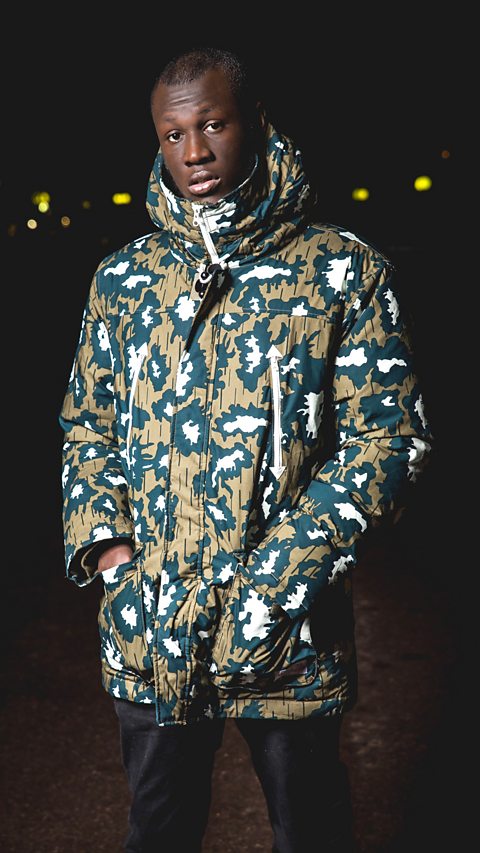 |
| e.g |
52. Do's and Don't of design work
- include record information
- additional stickers incl. parental advisory if necessary
- use the artist's face (somehow!)
- Use clear photos and text
- use professional editing software
- Keep to a theme or and colour scheme for all ancillary products
- Make your artist's name the biggest or most obvious thing on the front cover
- Keep in mind your genre and typical ancillary product styles when making your own
- Be as creative as possible
- Include a track listing
- Make visual links between the music video and the digipak
- Use images from your music video/Screenshots
- Use completely different colour schemes on different digipak panels or poster/website products
- Stick square images onto a plain background
- Use plain unedited images
- Use low resolution images
- Clash font styles (i.e. formal vs informal)
- Leave out import record label/industry based information!
- Put your album name before the musician/s
- Use more than one 2 fonts throughout the digipak
- Make a product which doesn't go with your genre
- Crowd the cover with images or excessive editing
- Don't stretch your images
Monday, 14 December 2015
53. Photos I plan to use for ancillary work (REPOST!)
WEBSITE IMAGES


I like these because they set the urban look that the duo portray. I can crop them for banners or background images for writing on the website
Their faces and heads are not clear in a way I envision for the album covers however I think these are appropriate for the website because they are still really good images for the artists and their images. They both wear chains here too, which I think is good for a representation for where they are now as artists.
ALBUM COVER IMAGES
Like the original album, I want the two's faces to be side by side. I think they could be facing the other other in fact, or have half of their faces showing like the Daft Punk album Random Access Memories, but I'll have to think about this more and how I can make that look realistically.
I think these two are the closest we have to the two facing the camera, or the half face effect I the two different costume changes.
Subscribe to:
Comments (Atom)

































.jpg)



.jpg)
.jpg)